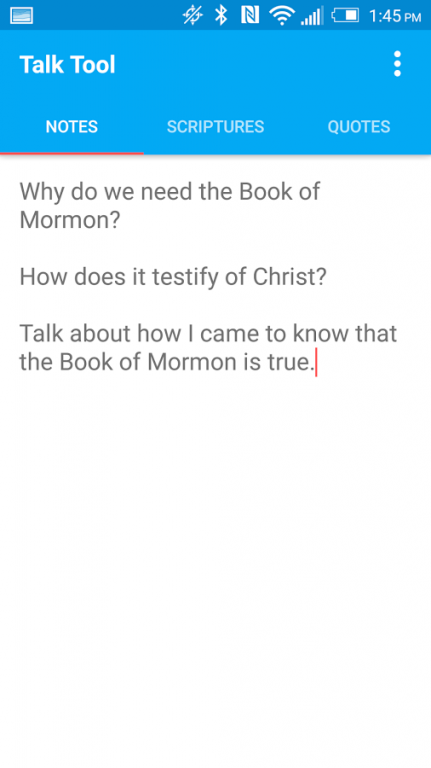LDS Talk Tool 1.5
Free Version
Publisher Description
LDS Talk Tool is a really simple way to keep track of any ideas, scriptures or quotes as you prepare to give a talk in sacrament meeting or a lesson in Sunday School.
The app is integrated with the LDS Gospel Library app so you can easily save scriptures or quotes to Talk Tool as you study the scriptures, general conference talks or lesson manuals.
You can also add quotes to Talk Tool from the LDS Scripture Citation Index app!
You can easily export all of the notes, scriptures, and quotes to your computer when you are ready to write your talk or lesson.
Please feel free to give me any feedback about the app! I will do my best to respond quickly and work on fixing any issues.
*App icon and feature graphic created by Redge Ballard
**Thanks to Dan Mercer (Author of the LDS Ponderizer app which helps you ponderize scriptures) for his help with the integration with Gospel Library
About LDS Talk Tool
LDS Talk Tool is a free app for Android published in the Food & Drink list of apps, part of Home & Hobby.
The company that develops LDS Talk Tool is Glenn Werner. The latest version released by its developer is 1.5.
To install LDS Talk Tool on your Android device, just click the green Continue To App button above to start the installation process. The app is listed on our website since 2016-07-21 and was downloaded 35 times. We have already checked if the download link is safe, however for your own protection we recommend that you scan the downloaded app with your antivirus. Your antivirus may detect the LDS Talk Tool as malware as malware if the download link to com.glenn.talktool is broken.
How to install LDS Talk Tool on your Android device:
- Click on the Continue To App button on our website. This will redirect you to Google Play.
- Once the LDS Talk Tool is shown in the Google Play listing of your Android device, you can start its download and installation. Tap on the Install button located below the search bar and to the right of the app icon.
- A pop-up window with the permissions required by LDS Talk Tool will be shown. Click on Accept to continue the process.
- LDS Talk Tool will be downloaded onto your device, displaying a progress. Once the download completes, the installation will start and you'll get a notification after the installation is finished.